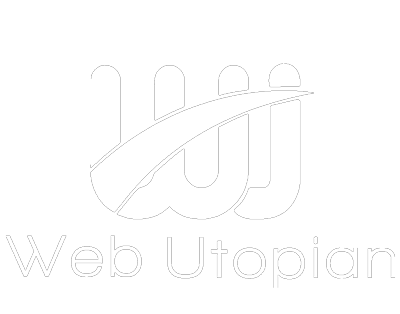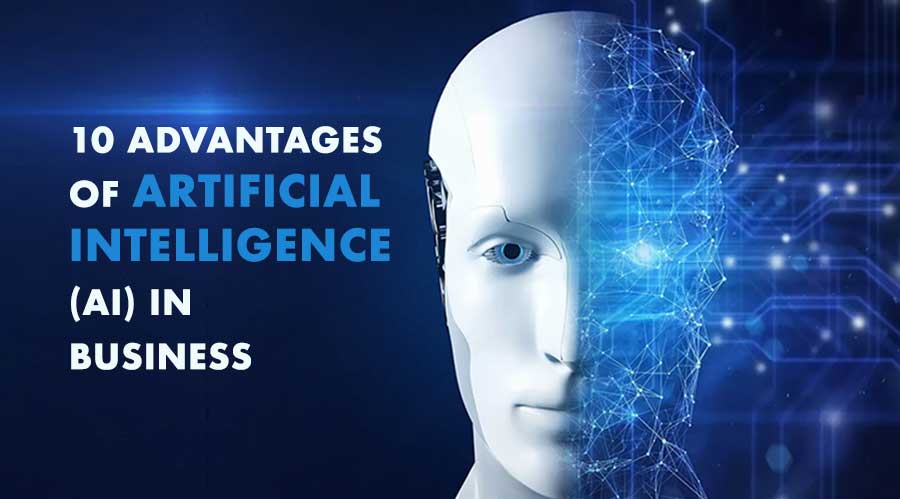Introduction:
By overcoming the divide between technological complexities and creative flexibility, Webflow transforms the process of producing websites. With this robust tool, you can visually construct mobile-friendly sites with pixel-perfect design by employing an interface that lets you drag and drop components, with no need for ever having to write code.
This tool, in contrast to conventional builders, provides unmatched customization, whether you start with an empty canvas or choose one of the paid templates. It has an integrated system for managing content that makes changes simple, e-commerce tools that enable online businesses to function seamlessly, and a feature-rich toolkit for creating interactive experiences and animations.
Using its clean, SEO-friendly code and impressive outcomes, this platform—trusted by experts at top brands—enables anybody to realize their digital vision. To improve your site’s rankings and exposure, we’ll cover the best SEO practices for Webflow website in the remainder of this article.
Best Practices to Maximize A Webflow Website’s SEO Potential:
Just half of the fight is won when you design a stunning site; the other half is when search engines locate it. Appropriate off-page and on-page Webflow website SEO may increase organic traffic to your site and make it appear for pertinent searches:
Optimizing Technical Aspects:
- Use a variety of programmed to minimize the file size of your photographs before uploading them to the site so that loading times are quick and the quality is maintained.
- Select the right image format, such as PNG for graphics while JPEG for photographs.
- Turn on the platform’s feature of automatic picture compression.
- Use the lazy loading technique to postpone picture loading until the content has been scrolled into view.
- Cut down on the amount of JavaScript and CSS files to minimize server requests.
- In order to make code more concise, remove any characters that are not needed.
- Benefit from the automated code simplification features offered by Webflow.
- Permit browsers to temporarily store static files for quicker loads in the future.
- To disperse content among several servers and shorten load times for users from various regions, make use of CDNs.
- Use the built-in caching features of Webflow.
- To organise stuff rationally for search engines, use relevant tags.
- Make descriptive, approachable URLs that accurately convey the content of the page.
- Make sure each page’s metadata description and title tag are optimised.
- For the sake of image SEO along with screen readers, use descriptive alt text.
- To improve search result fragments, use schema markup.
- Be certain that your site is flexible enough to adjust to various screen sizes.
- Use Webflow’s preview tool to test on multiple devices.
- By applying Webflow’s built-in functionality, create an XML sitemap that includes every page for the major search engines.
- Share your sitemap with Google Search Console to enable effective crawling.
- Take advantage of Google Analytics to monitor user activity and site traffic.
- Using Google Search Console, keep an eye on clicking, impressions, and search ranks.
- Utilise information to enhance performance and optimise Webflow website SEO strategy.
Optimizing the Content:
- Use resources like as Google Keyword Planner to perform in-depth keyword research and find significant, pertinent keywords for your chosen field .
- Give long-tail keywords top priority in order to attract targeted and intent-driven search inquiries.
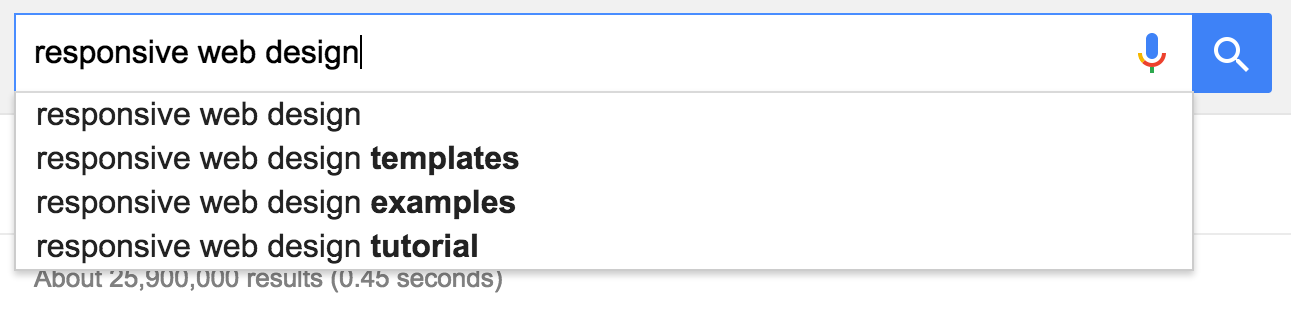
- Recognise the meaning behind keywords used by users to ensure that content meets the requirements of the audience.
- Create snappy, attention-grabbing page names with your main words included.
- Make certain that the page names appropriately convey the content and goal of the page and are informative as well as interesting.
- Write meta descriptions that give a short summary of the information on the page.
- Naturally incorporate the desired keywords into the material’s body.
- Don’t stuff keywords; instead, focus on the user experience.
- To improve the relevancy of your material, use alternatives and keyword variants.
- Provide original, insightful, and well-researched information.
- Make sure your article addresses the subject in great detail.
- Add multimedia components to improve engagement, such as pictures and movies.
- In order to create a logical site structure, enhance user navigation, and connect relevant sites, strategically employ internal linking.
Optimizing the Structure of the Website:
- Make an internal linking system which links relevant pages in a logical and systematic manner.
- To give perspective for the linked information, use creative anchor text for links that are internal.
- Make sure the structure of URLs reflects the content of the site and is easy to understand.
- Steer clear of superfluous parameters and characters in URLs that might cause misunderstanding.
- Hyphens can be used to divide words in URLs for better SEO and clarity.
- When interacting with material that is concealed, use caution. Make sure that important information is clear and available to search engines as well as people.
- Simplify the site’s navigation to improve user experience and make it easier for users to reach key content.
- Make a menu that is well-organized and understandable.
- Add significant pages to the primary menu for easy access.
- Use Google Search Console to often check your site’s crawling performance.
- Check to see if all of the important pages are listed, and note any possible problems that would prevent indexing.
- Upload sitemaps, examine crawl issues, and obtain information about search performance using the Search Console.
Optimizing the Design:
- Use buttons or different text colours to highlight links.
- Provide enough space around links to avoid visual clutter.
- Make use of directives such as “Read More” or “Get Started.”
- CTAs should be placed wisely.
- Choose legible typefaces and appropriate font sizes.
- In order to improve readability, provide enough space across lines.
- Clearly label each paragraph in the text.
- To organise material, use bullet points, bold text, and headers.
- Provide subtitles for videos so that those with hearing impairments can view them.
- Provide a written version that consumers can refer to and search engines can index.
- Add interesting tags, descriptions, and titles to improve your visibility.
- To include additional content in search results, such as information about products, reviews, or recipes, use schema markup.
- Employ richer snippets to increase clickthrough rates and attention.
Off-page Optimization and Link Building:
- Distribute the information on Facebook, Twitter, LinkedIn, and other relevant channels.
- Interact with key industry figures and grow your following.
- Conduct campaigns on social media.
- Make use of social media statistics and scheduling services.
- Engage in active participation in the internet forums that your intended audience visits.
- Participate in conversations and offer insightful observations.
- Naturally provide connections to your pertinent material.
- Stay away from self-promotion and spam.
- Make visually pleasing stuff that is simple to add to pages and distribute.
- Reduce file size to ensure quick loading.
- Add powerful calls to action and backlinks to your site.
- Advertise your graphic content on social networking sites and other useful sites.
- Find well-known blogs in your field with active readers.
- Make a pitch for guest post suggestions that are informative and exclusive.
- Incorporate backlinks to your site inside your guest article.
- For next projects, cultivate connections with influencers and blog editors.
- On pertinent sites, look for missing links and provide your excellent content in substitution of them.
- Take part in webinars, seminars, and industry gatherings to network and create new chances.
- Participate in open-source initiatives or write for trade publications to obtain backlink referrals.
- Examine incoming hyperlinks for possible link spam and reject them if needed.
Conclusion:
The use of the best SEO practices for Webflow website may be a significant tool for expanding the reach of your business and reaching your digital marketing objectives. If you are looking for Figma to Webflow Plugin feel free to contact us.