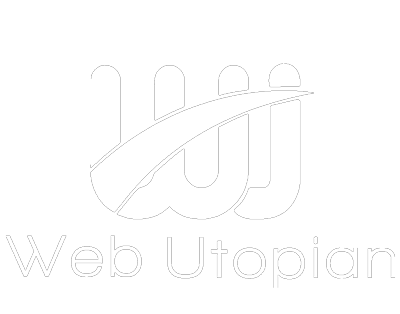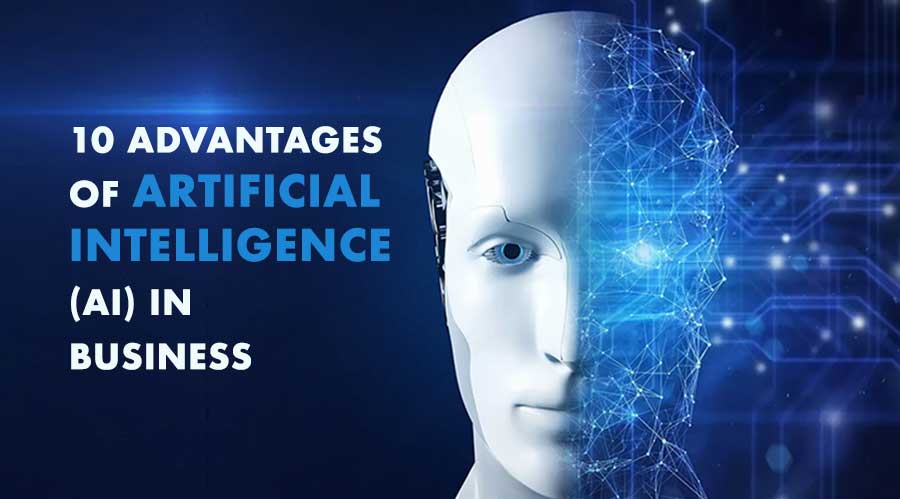What is Google Tag Manager?
Google Tag Manager is a free tag management tool that is provided by Google to help website owners in managing and deploy marketing and analytics tags on their websites without any need to make changes in manual code. Due to this the tracking and analysis of website data are simplified. This also gives insight into the performance of the website and the users’ behavioral patterns.
The use of Google Tag Manager is considered to be among the best SEO techniques to improve the search engine rankings of the website.
How to Use Tag Manager?
You need to have an account on Google Tag Manager to use it. You will get a unique ID and two sets of codes upon signing up. One code is for the head part and the other one is for the body part of the website. After this, the Google Tag Manager can be used to create different tags.
Parts of Google Tag Manager:
The Google Tag Manager has three parts, which are:
- Tag: It is a snippet of JavaScript code that sends data to third-party tools, such as Google Analytics or advertising platforms, about the way visitors interact with the website, like the pages viewed, actions taken, etc.
- Trigger: It is basically a condition that is used to activate a tag in Google Tag Manager. A trigger tells when a tag should fire, like the moment when a specific page is loaded, or when a user clicks on a particular element on the website.
- Variable: It is a piece of information that can be used either by a tag or a trigger in Google Tag Manager. It is used to capture data from the website and passes that data to either tag or trigger for further processing. The data captured can be the value of a text field, the URL of the webpage, etc.
In short, when a user triggers a tag, such as by clicking on a link or loading a webpage, Google Tag Manager retrieves it in a variable and injects it into your website code.
Why is Google Tag Manager Used?
Google Tag Manager is used to keep track of various events like:
- Clicking on links on the website
- Clicking buttons on the website
- Submissions of forms by users
- Lead conversions
- Leaving the shopping cart without any further action
- Addition of items to the shopping cart
- Removal of items from the shopping cart
- Video views
- Call to action user performance
- Clicks of the table of contents links
- Custom events
Uses of Google Tag Manager:
Google Tag Manager provides the following benefits:
- Tags can be deployed fast and can be managed quite easily as everything is available in one place. Thus dependence on developers is reduced.
- Tags can be tested and debugged easily. After successful testing, they can be deployed on the website.
- Various events on the website, like link clicking, button clicking, submission of forms, etc are tracked automatically by the Google Tag Manager.
- Google Tag Manager provides various facilities like Analytics, Google ads, remarketing, etc.
- Multiple versions of the tags can be created and managed well and all can be tested properly before deploying.
- Creates and logs a new version of the code whenever changes are published, thus you can revert to the previous version whenever required.
- Easy configuration of many widely used tools like Google Analytics, Google Ads, etc.
- As Google keeps scanning various scripts on regular basis, the malware, malicious URLs, unfit tags, etc. are flagged from time to time.
- Provides the facility of marking domains that can access your website.
- Controls who can make changes to your marketing setup.
Conclusion:
In nutshell, Google Tag Manager provides a convenient and effective method to manage your tracking codes and improve your website or app’s performance and user tracking capabilities.